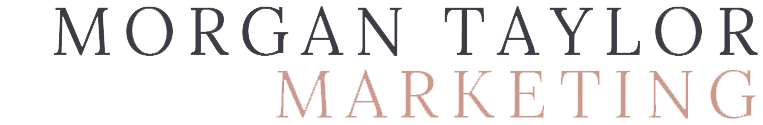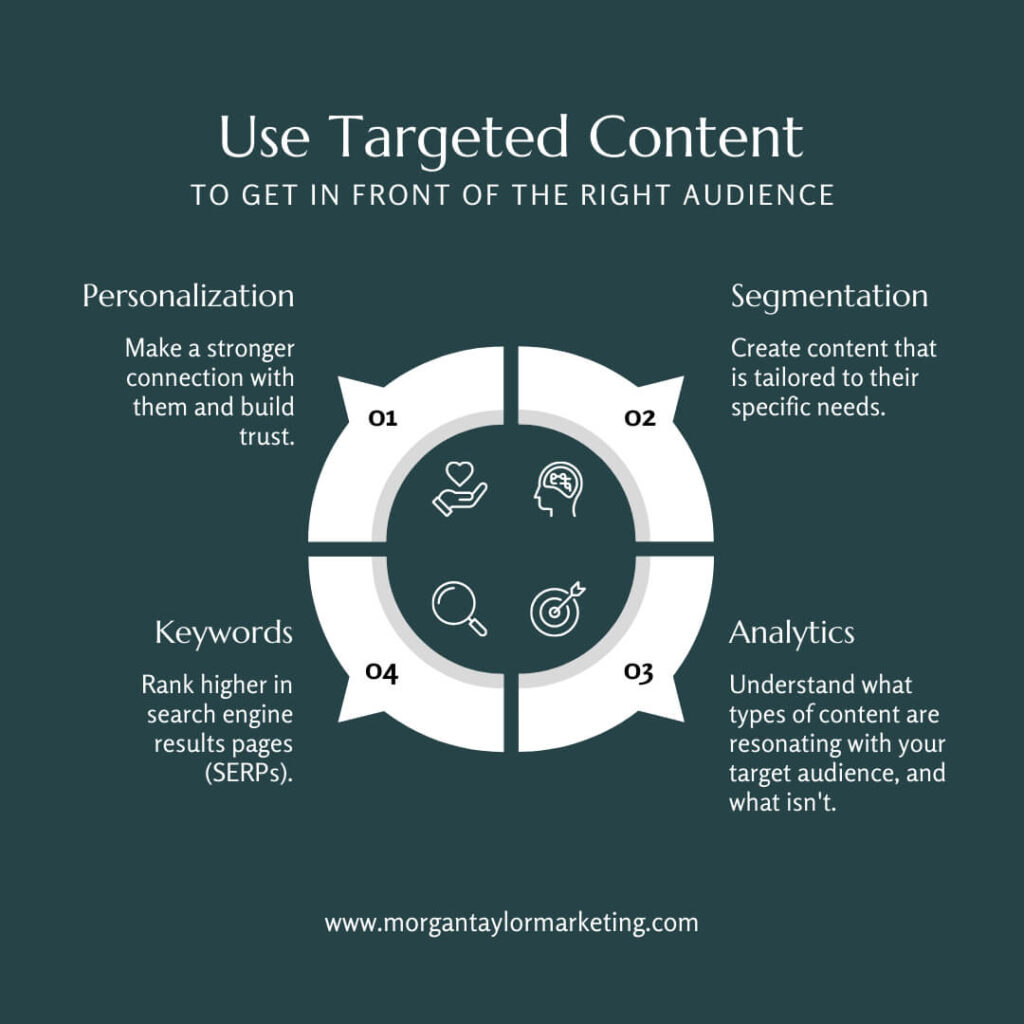Learn the ropes of web security with these 10 essential best practices. Keep your website safe and sound from cyber threats!
Websites serve as crucial hubs for businesses and individuals alike, the significance of web security cannot be overstated. While a powerful tool, the internet is rife with various threats that can wreak havoc on your online presence. The potential risks are vast and ever-evolving, from cyber-attacks and data breaches to malicious hacking attempts. To safeguard your digital assets and establish a robust defense, implementing comprehensive web security best practices is not an option but a necessity.
Why is Web Security Important?
The significance of web security cannot be overstated – it’s the armor that shields your digital realm from potential threats and ensures the safety of sensitive data. When you prioritize web security, you not only protect your users’ information but also earn their trust, which is priceless in the online world.
However, the flip side is alarming – a single security breach can wreak havoc, leading to data theft, substantial financial losses, and irreparable harm to your brand’s reputation. The numbers don’t lie – according to the joint study of IBM Security and Ponemon Institute in 2020, cyberattacks surged by a staggering 600% due to the shift to remote work, and the average cost of a data breach worldwide amounted to a hefty $3.86 million to $4.24 million. These stats underscore the critical importance of investing in robust web security measures to safeguard your online presence and protect your business from potential disasters.
Overview of Common Web Threats
When it comes to the online world, there’s a whole bunch of cyber threats lurking around like sneaky shadows. These threats are like cunning burglars trying to break into your virtual fortress. Before diving into the best practices, let’s take a closer look at some of the most common web threats that you should be aware of:

- Malware: Malicious software designed to infiltrate systems, steal information, and cause harm.
- Phishing: Deceptive tactics to trick users into revealing sensitive information like passwords and credit card details.
- DDoS Attacks: Overwhelming a website’s server with excessive traffic disrupts its normal functioning.
- SQL Injection: Exploiting vulnerabilities in a website’s database to gain unauthorized access.
- Cross-Site Scripting (XSS): Injecting malicious scripts into web pages viewed by other users.
- Brute Force Attacks: Repeatedly attempting to crack passwords until a successful entry is gained.
- Zero-Day Exploits: Exploiting unknown vulnerabilities before a fix is available.
Why Implementing Best Practices Matters
Implementing web security best practices is the first line of defense against the ever-evolving landscape of cyber threats. These practices not only fortify your website’s defenses but also demonstrate your commitment to protecting your users and their data. Let’s examine the essential best practices in more depth:
1. Keep Software and Systems Updated
Think of software updates as digital vaccinations – they protect your website from the latest cyber infections. Regular updates typically include:
- security patches
- bug fixes
- performance enhancements.
Ignoring these updates is like leaving the front door wide open for cybercriminals to stroll in and wreak havoc on your website.
Your CMS is like the heart of your website, and keeping it updated is a must-do for web security. CMS platforms like WordPress, Joomla, or Drupal are prime targets for cyber attacks due to their popularity. When developers release updates, they often address known vulnerabilities that hackers love to exploit. So, staying on top of these updates is a smart move to fortify your website against potential intruders.
Your website’s operating system and other software components also need some TLC in the form of patches and updates. Whether it’s your server’s operating system or third-party applications, timely updates ensure that any security loopholes are plugged in. It’s like fixing the leaks in a roof to prevent water from seeping in during a storm!
Let’s face it; staying on top of updates can sometimes be a bit overwhelming. That’s where automatic updates come to the rescue! Enabling automatic updates ensures that your software is always up to date without you having to lift a finger. It’s like having a trusty digital assistant that takes care of your website’s security while you focus on other important aspects of your online business.
2. Implement Strong Password Policies
Weak passwords are like leaving your front door unlocked in a sketchy neighborhood – an invitation for trouble! Cyber attackers love to exploit weak passwords to gain unauthorized access to your accounts and sensitive information. It’s like handing over the keys to your kingdom on a silver platter. According to a study by Verizon, 81% of data breaches occur due to weak or stolen passwords, making it a top cybersecurity concern.

Crafting strong and complex passwords is like forging unbreakable shields for your online accounts. Use a mix of uppercase and lowercase letters, numbers, and special characters to create a formidable combination. A case study by Carnegie Mellon University revealed that by requiring users to include numbers and symbols in passwords, 98% of attacks were successfully blocked.
Now, let’s take your security up a notch with Multi-Factor Authentication (MFA). MFA is like having multiple layers of protection – it’s the extra lock on your digital vault. With MFA, you need more than just a password to log in. It might be a one-time code sent to your phone or a fingerprint scan, adding an extra hurdle for cyber attackers to jump over. So, even if they manage to get your password, they still can’t break into your fortress without the second factor.
Alright, let’s be honest – remembering a gazillion strong passwords for all your accounts is no easy task. That’s where password managers come in like a trusty sidekick! Password managers are like your personal vault, securely storing all your passwords in one place. With just one master password, you can access all your other passwords, making your life easier and your accounts safer. It’s like having your very own superhero keeping your passwords in check!
3. Secure Network and Infrastructure
Think of firewalls as the gatekeepers of your network – they control who gets in and who stays out. Like virtual walls, firewalls keep an eye on and filter incoming and outgoing traffic in accordance with pre-established security criteria. They’re like the first line of defense, protecting your network from unauthorized access and potential cyber threats. According to a study by Cybersecurity Insiders, 90% of organizations consider firewalls a critical security technology.

Did you know that an unsecured Wi-Fi network is like an open invitation for hackers to join the party? To prevent unwanted guests from hopping onto your network, you need to set up secure Wi-Fi. That means using WPA2 or WPA3 encryption, strong and unique passwords, and hiding your network’s name (SSID). Secure Wi-Fi is like locking the doors to your digital home and keeping nosy neighbors out.
VPNs are like your own secret tunnel to the internet. They create an encrypted connection between your device and a remote server, masking your IP address and making your online activities invisible to prying eyes. VPNs are a go-to tool when you’re accessing the internet on public Wi-Fi, protecting your data from potential eavesdroppers. A study by Statista indicates that 27% of global internet users have used VPNs for added security.
WAFs are like the bodyguards of your web applications – they stand guard, analyzing and filtering HTTP requests for potential threats. These web warriors protect your applications from malicious attacks like SQL injections and cross-site scripting. A report by MarketsandMarkets forecasts that the WAF market size will grow to USD 1.1 billion by 2023, reflecting the increasing need for web application protection.
4. Regular Data Backups
Imagine your website is like a virtual treasure chest, filled with valuable data and information. Now, picture a scenario where all that precious data disappears in the blink of an eye due to a cyber attack, hardware failure, or even a simple human error. Scary, right? That’s where data backups swoop in. Backups are like having a safety net, ensuring that even if the worst happens, you can restore your data and get back on your feet. According to a survey by IT Pro Today, 86% of organizations that suffered data loss for more than 24 hours went out of business within a year.

Now that you’re sold on the importance of backups, it’s time to pick the right tools for the job. There are various backup solutions available, each catering to different needs. You have options like on-site backups, where you store data on local servers, or cloud-based backups, where your data is securely stored in remote data centers. It’s like choosing between a trusty local vault and a secure bank for your precious jewels. According to a report by IDC, the worldwide data protection and recovery software market revenue reached $8.1 billion in 2020, indicating the growing demand for backup solutions.
Backups are like insurance – you hope you never need them, but you’d better have them just in case! Regularly scheduling backups ensures that you’re prepared for the unexpected. Whether it’s daily, weekly, or monthly backups, it’s like having a well-oiled machine that automatically secures your data at regular intervals. Remember, you don’t want to be caught empty-handed when disaster strikes!
Here’s the golden rule of backups – don’t put all your eggs in one basket! Imagine if your on-site backups get damaged along with your primary data – not a happy thought, right? That’s why off-site backup storage is essential. Storing backups in a remote location, like a secure data center, is like having a backup for your backups! It ensures that your data remains safe and accessible even if something happens to your primary storage. A study by Symantec found that 30% of businesses that experienced a major loss of data didn’t have an off-site backup.
5. Educate Employees and Users
Providing web security training is like giving them a secret handbook on how to spot and fend off cyber threats. Educating your team on password hygiene, recognizing suspicious links, and practicing safe online behavior is essential. According to a study by Ponemon Institute, companies that provide security training to their employees experience a 72% reduction in the frequency of security incidents.

Phishing attacks are like stealthy chameleons, blending in with everyday communications to deceive unsuspecting victims. Raising awareness among your employees and users about phishing and social engineering is like giving them a shield against these cunning tactics. Teaching them to identify phishing emails, suspicious attachments, and deceptive websites is crucial. According to the Verizon 2021 Data Breach Investigations Report, 85% of data breaches involve human interaction through phishing attacks.
A strong castle needs a united kingdom, and the same goes for web security. Creating a culture of cybersecurity is like instilling a sense of responsibility and vigilance in everyone. From the top executives to the newest intern, everyone plays a part in keeping the digital fortress secure. Emphasizing the importance of reporting potential security incidents, maintaining a safe digital environment, and fostering a security-conscious mindset is vital. A study by ISACA found that 47% of organizations believe that the biggest barrier to addressing cyber attacks is a lack of cybersecurity awareness and training among employees.
Educating them about safe browsing practices is like handing them a treasure map to avoid potential pitfalls. Remind them to look for the padlock icon in the URL bar, avoid clicking on suspicious links, and be cautious with sharing personal information. According to the CyberEdge Group’s 2021 Cyberthreat Defense Report, 62% of successful data breaches were attributed to human error, highlighting the need for user education.
6. Conduct Security Audits and Vulnerability Assessments
Security audits are like thorough inspections of your digital fortress. They’re designed to evaluate your web security measures and identify any potential gaps or vulnerabilities. Think of it as a health check-up for your website’s defenses. Conducting regular security audits is crucial to ensuring that your security measures are up to date and in line with industry best practices. According to a survey by SolarWinds, 83% of organizations perform security audits to assess their security posture.

Now, imagine your website is like a complex maze, and hackers are always looking for secret passages to sneak in. Security audits are like mapping out that maze and pinpointing any weak points. Whether it’s outdated software, misconfigured settings, or lax access controls, security audits are on the hunt for vulnerabilities that cyber attackers might exploit. It’s like giving your digital fortress a thorough examination to patch up any potential holes.
Vulnerability assessments are like specialized scans that look for any chinks in your digital armor. These assessments involve using automated tools to identify known vulnerabilities in your website and applications. By performing regular vulnerability assessments, you’re proactively staying one step ahead of potential cyber threats. According to the 2020 Trustwave Global Security Report, 61% of organizations conducted vulnerability testing as part of their security practices.
So, here’s the crucial part – it’s not just about finding vulnerabilities, but also fixing them! Once security audits and vulnerability assessments uncover weaknesses, you must take immediate action to address them. It’s like fortifying your castle walls after finding weak spots. By promptly fixing vulnerabilities, you’re ensuring that cyber attackers have a much harder time finding a way in. A study by Tenable revealed that 57% of organizations struggle to remediate vulnerabilities in a timely manner.
7. Secure Website Hosting
Imagine your website hosting provider as the bedrock of your online presence – you want it to be solid and dependable! When selecting a hosting provider, reliability and security should be your top priorities. It’s like choosing a trustworthy partner to build your virtual kingdom. Look for providers with a proven track record of uptime and robust security measures.
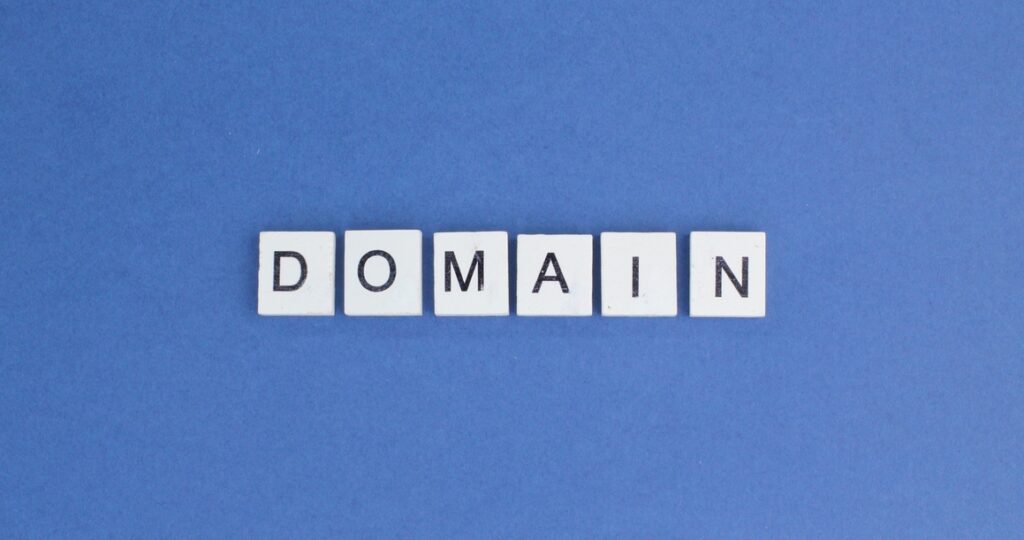
Now, let’s talk about the different hosting options – it’s like choosing the right type of foundation for your website. Shared hosting is like living in an apartment building, where you share resources with other websites. VPS hosting is more like having your own townhouse – you get dedicated resources and more control. Dedicated hosting is the grand mansion – all resources are exclusively yours. The choice depends on your website’s size, traffic, and security needs. Understanding these options ensures you pick the best fit for your digital home.
SSL/TLS certificates are like the magical enchantments that secure your website’s data. These certificates encrypt the data transmitted between your visitors and your website, safeguarding it from prying eyes. It’s like having an unbreakable code to protect sensitive information. Ensure that your hosting provider offers and implements SSL/TLS certificates to create a secure browsing experience.
Regularly monitoring your server and hosting security ensures that potential threats are detected and dealt with swiftly. It’s like having a vigilant sentry scanning for any signs of trouble. Employing intrusion detection systems and log analysis helps you stay proactive in defending against cyber attacks. According to a report by CSO, 53% of IT security professionals believe that continuous monitoring of their networks is essential for effective cybersecurity.
8. Monitor Website Traffic and Activity
Imagine your website as a bustling marketplace, and you want to know who’s coming in, what they’re doing, and if anyone’s up to no good. That’s where web traffic monitoring steps in! It’s like having surveillance cameras strategically placed all over your digital realm. By monitoring website traffic, you gain valuable insights into user behavior, identify popular pages, and detect any unusual patterns. According to a report by Statista, 67% of companies worldwide use web analytics tools to monitor their website traffic.
Web analytics tools are like your trusty spies, providing you with invaluable information about your website visitors. But they’re not just about tracking the number of visitors and page views. These tools can also give you security insights, revealing potential security threats and malicious activities. By diving into your web analytics data, you can spot unusual login attempts, strange user behaviors, or even a sudden spike in traffic that might indicate a cyber attack in progress.
When something fishy happens, you don’t want to wait for days to find out. You need instant notifications and alerts, like flashing red lights, notifying you of potential threats. These alerts allow you to respond swiftly and mitigate security risks. A study by IBM found that organizations that detected and contained a breach in less than 30 days saved over $1 million compared to those that took longer.
In a world full of cyber tricksters, detecting suspicious behavior is like having a keen sense of smell to sniff out potential intruders. Web traffic monitoring allows you to set up custom rules and triggers, helping you identify anomalies and signs of intrusion attempts. For example, a series of failed login attempts from the same IP address might indicate a brute force attack in progress. By promptly detecting and responding to such behavior, you’re taking proactive measures to protect your digital assets.
9. Secure Coding Practices
Imagine your code as the blueprint for your digital fortress. Writing secure code is like using the strongest materials and the most sophisticated techniques. The OWASP (Open Web Application Security Project) Top 10 is like a holy grail for developers, providing guidance on the most critical security risks to avoid. By following these guidelines, you’re building a robust defense against common vulnerabilities like injection attacks, cross-site scripting, and insecure direct object references.

In the world of secure coding, review and testing are like putting your digital fortress through rigorous stress tests. Regular code reviews involve having a fresh set of eyes scrutinize your code for potential flaws. It’s like having fellow knights inspect your armor for any weak spots. Additionally, thorough testing is like simulating potential attacks on your website to identify vulnerabilities. By combining both, you’re ensuring that your code stands strong against cyber onslaughts.
Input validation and sanitization are like inspecting those keys thoroughly to ensure they’re genuine and won’t unlock hidden dangers. By validating and sanitizing user inputs, you’re preventing malicious data from slipping through and wreaking havoc within your code. It’s like having a reliable security checkpoint that only allows trusted visitors inside.
In the world of secure coding, the least privilege principle is like assigning roles to knights based on their specific tasks and expertise. It means giving each part of your code only the permissions it needs to function and nothing more. By following this principle, you’re reducing the potential impact of a security breach. It’s like minimizing the damage an intruder can cause within your digital castle.
10. Regular Security Testing and Penetration Testing
Security testing is like sending out brave scouts to uncover any weak points in your website’s defenses. It’s a crucial part of web security, ensuring that your digital fortress is well-protected against potential threats. By conducting security testing, you’re like a vigilant commander, proactively identifying and addressing vulnerabilities before cyber attackers can exploit them.
Now, let’s delve into the different types of security testing – it’s like assembling a diverse team of skilled knights, each with their unique abilities. Black Box testing is like sending scouts with no prior knowledge of your website to simulate real-world attacks. White Box testing is more like having knights who know the castle’s secrets, analyzing your website’s internal code. Gray Box testing combines both, providing a balanced approach. Each type brings valuable insights, helping you fortify your digital defenses from every angle.
Penetration testing, also known as ethical hacking, is like launching a controlled siege on your own castle. Ethical hackers, or “penetration testers,” mimic cyber attackers, attempting to breach your website’s security. By conducting these tests, you’re uncovering potential vulnerabilities that might go unnoticed otherwise. It’s like a mock battle, where you learn how to better defend your digital kingdom.
Imagine your digital fortress as an ever-evolving structure. When security testing uncovers vulnerabilities, it’s like finding cracks in the walls that need to be repaired. Promptly fixing these issues is crucial, just like reinforcing weak spots in a castle’s defenses. Once fixed, you don’t stop there – re-testing is like ensuring that the repairs hold strong. It’s a continuous cycle of improvement and vigilance, safeguarding your digital kingdom from potential breaches.
Take action today and fortify your website against the ever-present cyber threats. A secure web is within your reach, and it begins with proactive measures and a commitment to best practices. Protect what matters most and ensure a seamless and secure experience for all your stakeholders.